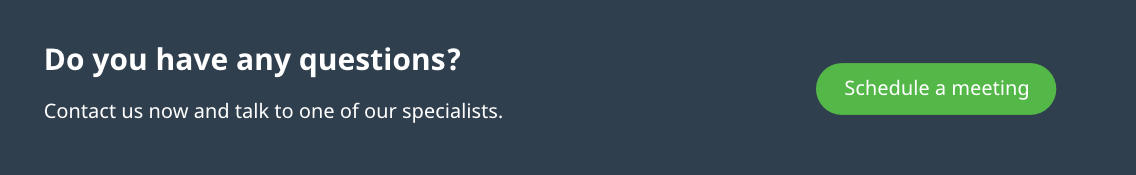The new G SuiteCalendar comes with a fresh look and new features designed to help us manage our time and tasks more efficiently, but also to better prepare for them.
More details about the meeting rooms
G Suite administrators now have the ability to enter detailed meeting room information so that employees know where they are located, how big they are, and whether they have audio and video playback equipment that may be needed for presentations.
.gif?width=640&height=336&name=CalendarSRI-blog%20(2).gif)
Send invitations to a meeting with documents attached
Various documents, such as spreadsheets or presentations can be attached to Calendar events and can be viewed directly from the event details. These can help you create more detailed agendas and make sure that everyone you invite to the meeting has access to all the documents needed for the meeting.
.png?width=640&name=MeetingDetails-05%20(1).png)
Manage multiple calendars at a time
Manage multiple calendars at the same time in the day view. You can now view and manage calendars in separate columns. This makes it easier for employees who manage multiple calendars, such as administrative assistants, to schedule appointments on behalf of their teams. Click the "Day" view and select the calendars you want to compare.
.gif?width=640&height=336&name=DayView-Blog%20(2).gif)
There are other interesting changes: you can see contact information for meeting participants when you hover over their names in an invitation in Calendar. There is also a new way to view and restore deleted items if you accidentally delete an invitation to the meeting. In addition, "Day", "Week" and "Moon" views are now much more accessible, providing better compatibility with any screen.
You can purchase and implement GSuite from BITSoftware, which is an authorized partner. BITSoftware ensures professional installation, migration, training and integration with other applications services. Using tools like Gmail, Hangouts, Calendar, Docs, Groups, Drive and Sites can reduce IT costs and help employees collaborate more effectively.
Source: Google blog