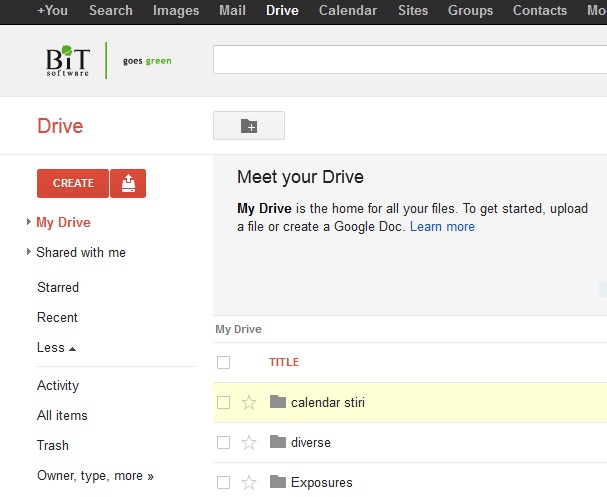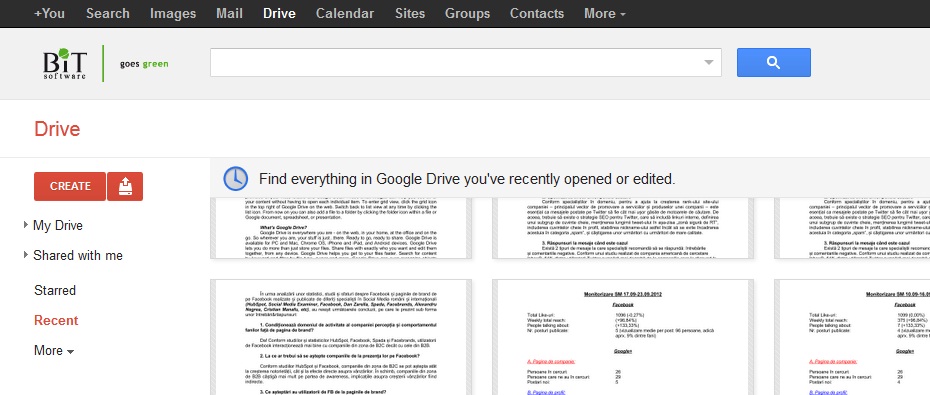What Google already announced a while ago, it happened. Google Docs moved to Drive! How this will affect you? In no way. Just like before, you can upload, edit, share, and create files online. And you can access your files wherever you are, from any device. And you can work with even more file types by installing Google Drive apps.
What's the same, what's changed
If you've used Google Docs, some things in Google Drive will be familiar. You can create a docs by clicking the red „Create” button and choosing the type (document, spreadsheet, presentation, form, drowing, etc). You can also share with exactly who you want (without email attachments), search or sort your list of files, folders, and Google Docs, or preview files and Google Docs.
In Google Drive, collections are now called folders and more things have been added to the Settings menu, including upload settings. The left navigation has new views, like „My Drive” (which replaced the Home view), „Shared with me” (which brings together all documents created by someone else and where you received viewing or editing rights), „Recent” (where you will find everything you've recently opened or edited), „Activity” (where you can see live updates of everything you and others have modified).
What’s completely new?
Starting now, you can view all of your files, folders and Google Docs as thumbnails instead of viewing them as a list. Grid view in Google Drive on the web shows thumbnail previews of your files, folders and Google Docs. These small images can help you see all of your content without having to open each individual item. To enter grid view, click the grid icon in the top right of Google Drive on the web. Switch back to list view at any time by clicking the list icon. From now on you can also add a file to a folder by clicking the folder icon within a file or Google document, spreadsheet, or presentation.
What’s Google Drive?
Google Drive is everywhere you are - on the web, in your home, at the office and on the go. So wherever you are, your stuff is just...there. Ready to go, ready to share. Google Drive is available for PC and Mac, Chrome OS, iPhone and iPad, and Android devices. Google Drive lets you do more than just store your files. Share files with exactly who you want and edit them together, from any device. Google Drive helps you get to your files faster. Search for content by keyword and filter by file type, owner and more. Google Drive can even recognize objects in your images and text in scanned documents. Open over 30 file types right in your browser - including HD video, Adobe Illustrator and Photoshop - even if you don’t have the program installed on your computer.
Sources: Google Enterprise, Google Official Blog